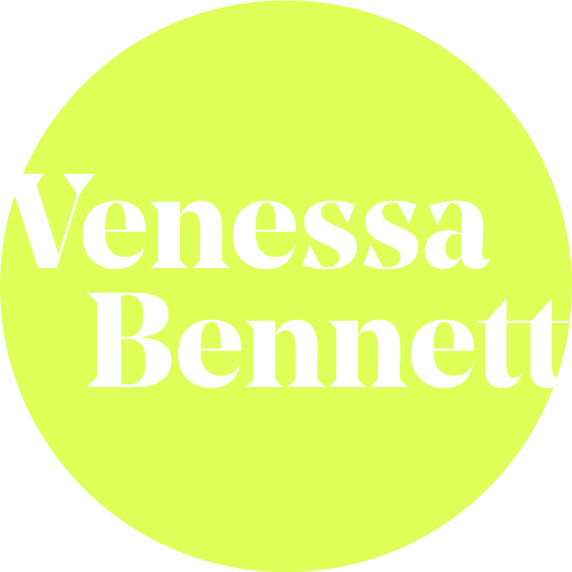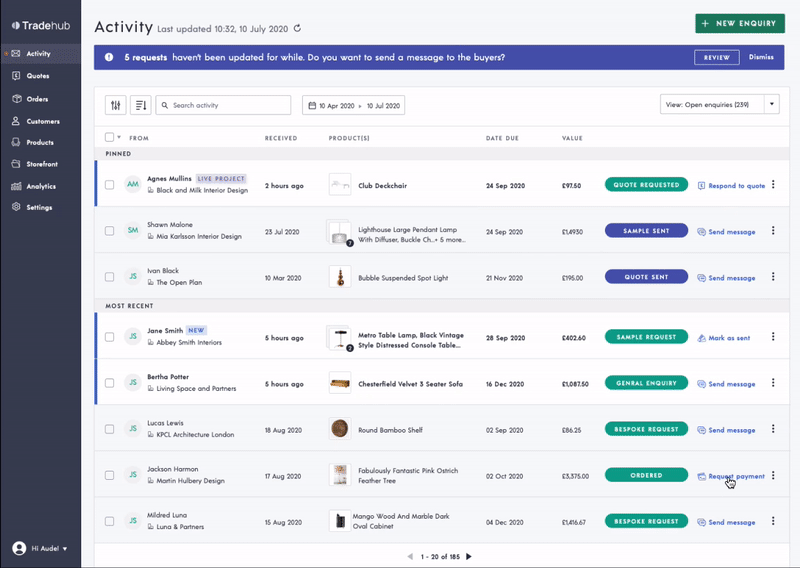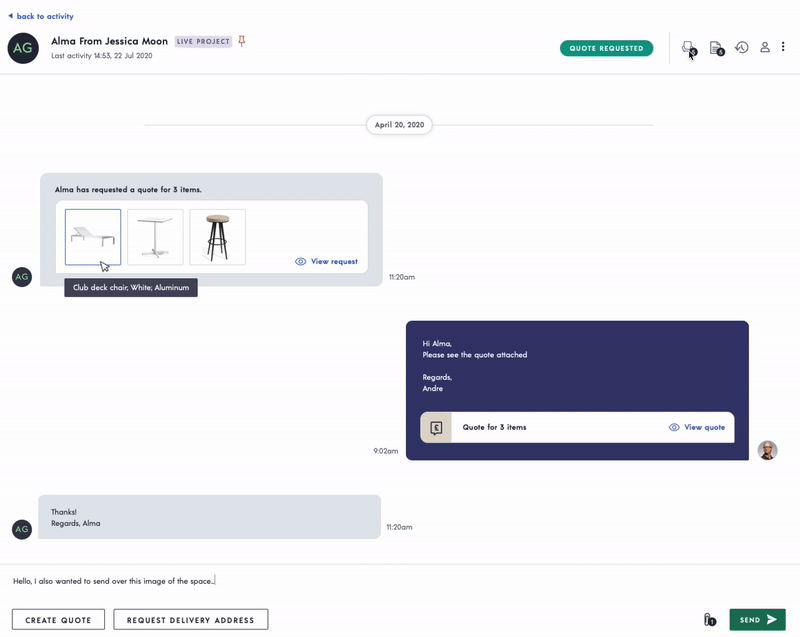Client: eporta | Role: Lead Product Designer | Year: 2020 | Sector: B2B
Activity List
Tradehub, is a new eporta product that works alongside its existing Marketplace platform. It is trade platform made for the design industry, that makes a suppliers website transactional, which helps suppliers to capture and manage incoming enquiries that come through via their website.
Resolving the problems of the MVP
We had recently just launched an MVP version of Tradehub which we had some of our suppliers already using. Because of the tight deadline we reused the majority of the old sections we had used for the admin version of the Marketplace. This became problematic for our suppliers as it meant they had to check multiple areas of Tradehub admin and relied heavily on the email notifications that come via their inbox. Upon investigating further we found that they had a fear of missing out on enquiries and needed a way to help them deal with the incoming enquires and other things they had to action on Tradehub Admin.
Feedback from suppliers
“Sometimes when the messages come through they can come through in a really random order”
“A message has come through and I’m like where’s that come from”
“We have hundreds of emails coming through. Its unclear what’s Tradehub and what’s Marketplace. ”
“When we looking in the portal, it’s not easy to see which is which”
“When we look to see quotes, not in order. If clicked on one from 2018, its at the top it gets super confusing”
“If we could get a filter so it show the most recent active ones that would be so helpful”
Making it easier to deal with enquires
The MVP version relied on email notifications sent to the supplier but we found because of all the noise that came through the suppliers inbox it was difficult to keep track and stay up to date. Once the supplier was within the system it was difficult for the supplier to know what other tasks they had to do.
We felt that creating an area that housed all the incoming enquires and helped suppliers to keep on top of enquiries without having to move around the system and keeps the context of where they are.
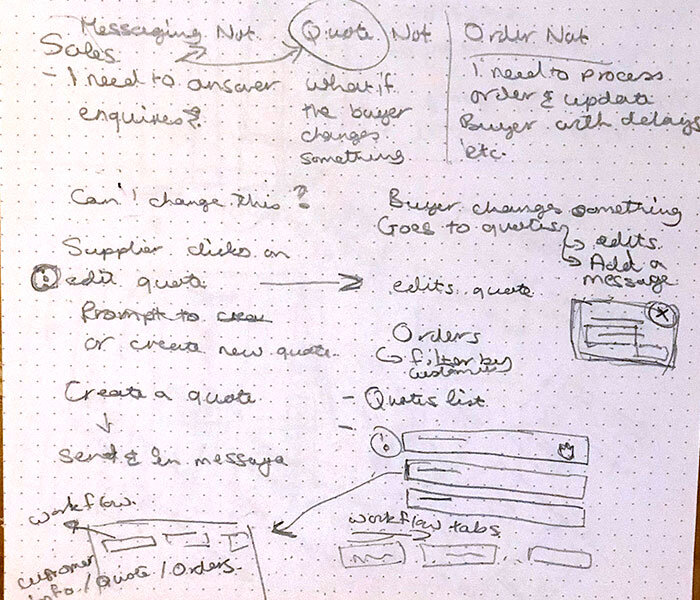
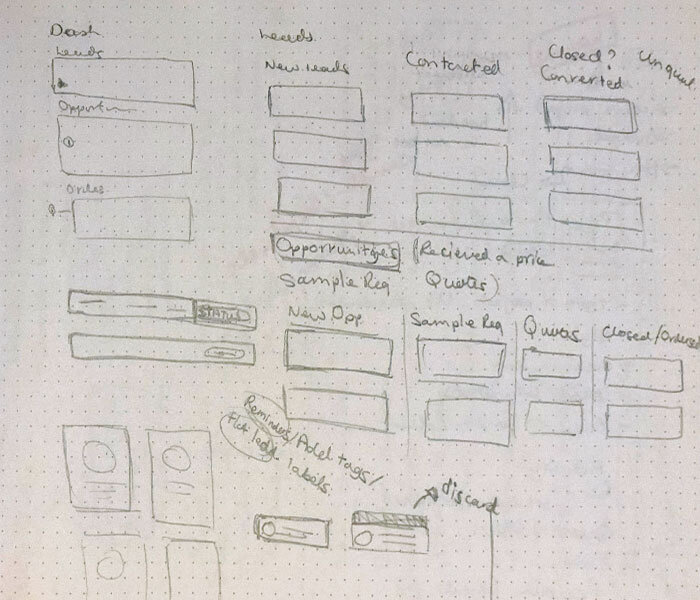
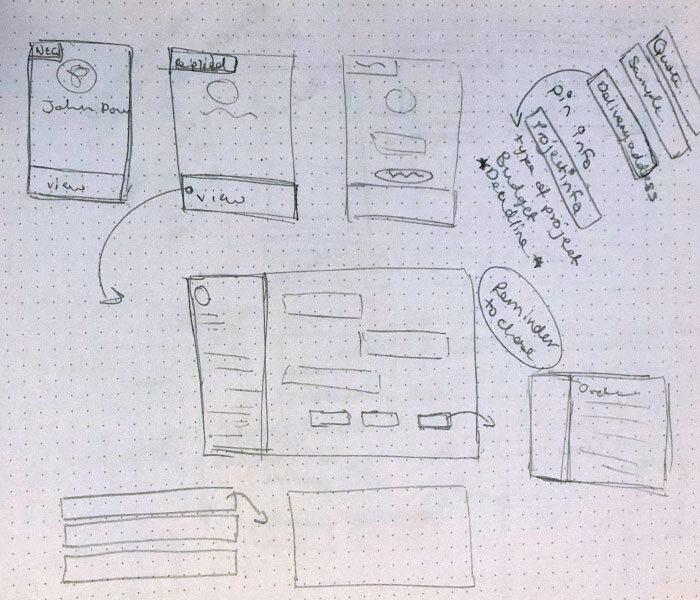
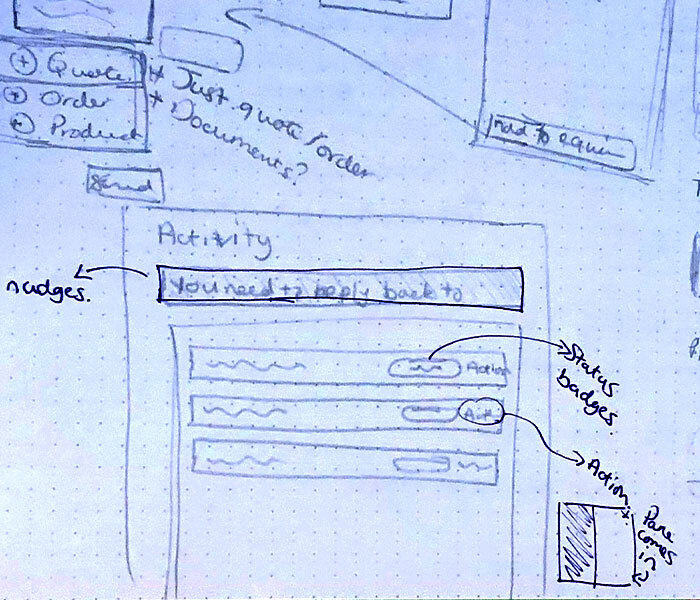

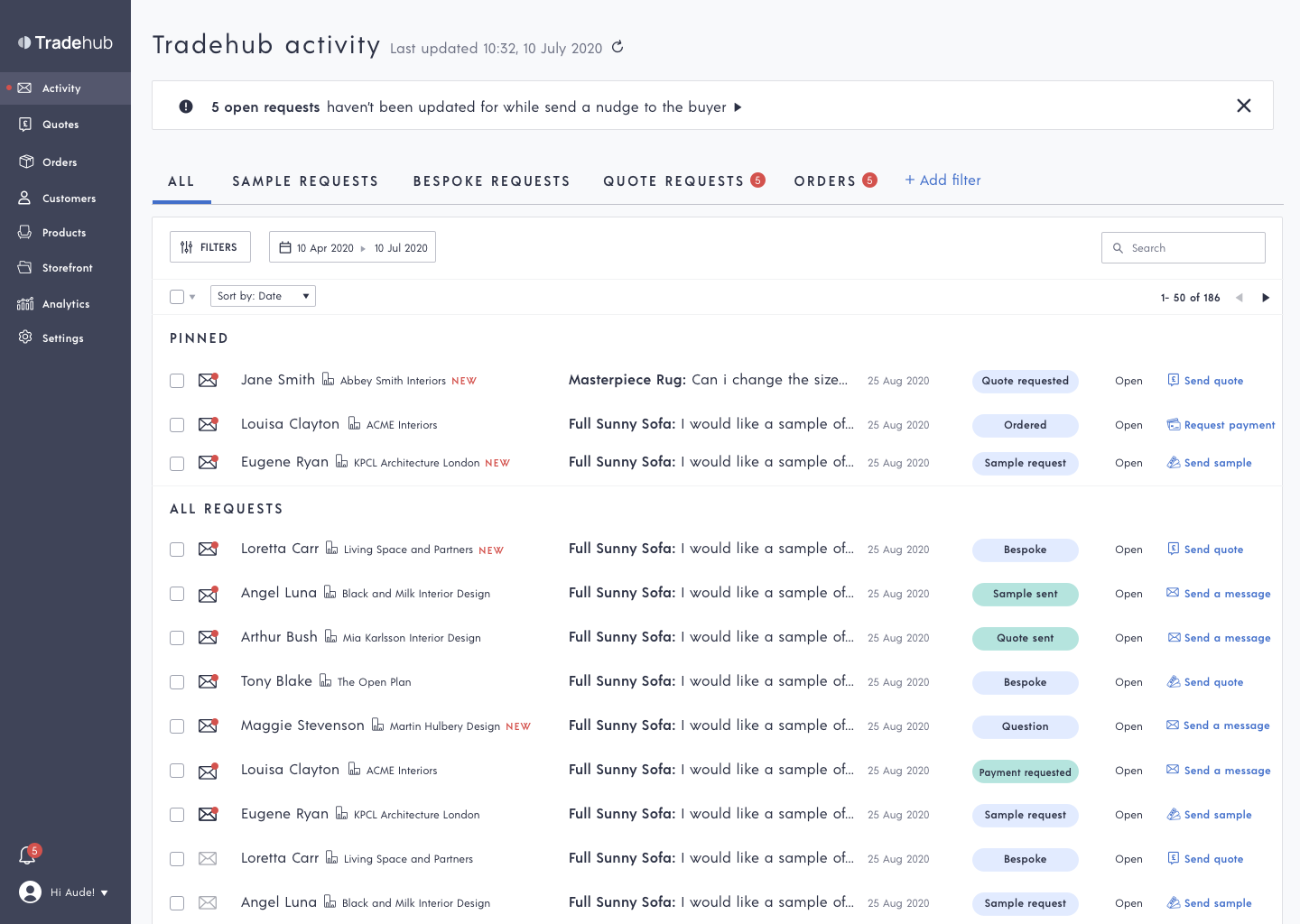
Making sure we had the right solution
Testing with suppliers
To validate the design we tested it with suppliers that were currently using Tradehub, we tested it with those that had many incoming enquires and those that didn’t.
While the concept worked for suppliers some of them felt that it was a bit overwhelming and felt impersonal. They like the call links at the end that prompt them what to do next but they didn’t see the nudge banner at the top.
“Im not a fan… its a bit overwhelming for me… I don’t like having all the information out right when I open it, I like to have it in a separate, neater place I can refer to”
“I like the end with the action that you need to take”
Key Takeaways
How might we make it feel more spacious
How might we make it more feel more personal
How might we inform the supplier about the order eg. Size, value
Iterating the design based on feedback from users
Added in the a profile picture to make it feel more personal
Added in products and the value of the products so suppliers can prioritise enquiries
Added in a channel filter, so users can filter Tradehub and Marketplace only filters (NB. the business didn’t want this as an additional column)
More spacing given to each row so that it feels less dense
Made the notification banner more prominent
Feedback from round 2 of testing sessions
“This this looks better than we have already”
“This looks pretty easy … you’ve got your timeline here which is handy”
“That most recent is so important because when we start clicking on things…we don’t want them to bumped to the top… we want it to be in order”
One interface that brings everything together
The new enquiry interface brings together quote, orders and the history of the enquiry in one place so that the supplier can easily access related documents in one click. We also added in more customer information so the supplier can understand the customer needs, which helps the supplier give better customer service.
Action tasks quicker
Suppliers can action a tasks within the same screen, this reduces the amount of back and forth they have to do resulting is servicing there customers more quickly and more efficiently